Classifications et courbes ROC¶
La courbe ROC est une façon de visualiser la performance d’un classifieur ou plutôt sa pertinence. Voyons comment.
[1]:
%matplotlib inline
[2]:
from teachpyx.datasets import load_wines_dataset
data = load_wines_dataset()
X = data.drop(["quality", "color"], axis=1)
y = data["color"]
[3]:
from sklearn.model_selection import train_test_split
X_train, X_test, y_train, y_test = train_test_split(X, y)
[4]:
from sklearn.linear_model import LogisticRegression
clr = LogisticRegression()
clr.fit(X_train, y_train)
~/vv/this312/lib/python3.12/site-packages/sklearn/linear_model/_logistic.py:406: ConvergenceWarning: lbfgs failed to converge after 100 iteration(s) (status=1):
STOP: TOTAL NO. OF ITERATIONS REACHED LIMIT
Increase the number of iterations to improve the convergence (max_iter=100).
You might also want to scale the data as shown in:
https://scikit-learn.org/stable/modules/preprocessing.html
Please also refer to the documentation for alternative solver options:
https://scikit-learn.org/stable/modules/linear_model.html#logistic-regression
n_iter_i = _check_optimize_result(
[4]:
LogisticRegression()In a Jupyter environment, please rerun this cell to show the HTML representation or trust the notebook.
On GitHub, the HTML representation is unable to render, please try loading this page with nbviewer.org.
Parameters
[5]:
import pandas
score = clr.decision_function(X_test)
dfsc = pandas.DataFrame(score, columns=["score"])
dfsc["color"] = y_test.values
dfsc.head()
[5]:
| score | color | |
|---|---|---|
| 0 | 4.959154 | white |
| 1 | -5.770727 | red |
| 2 | 10.241925 | white |
| 3 | 2.645375 | white |
| 4 | 11.503256 | white |
[6]:
ax = dfsc[dfsc["color"] == "white"]["score"].hist(
bins=25, figsize=(6, 3), label="white", alpha=0.5
)
dfsc[dfsc["color"] == "red"]["score"].hist(bins=25, ax=ax, label="red", alpha=0.5)
ax.set_title("Distribution des scores pour les deux classes")
ax.legend();
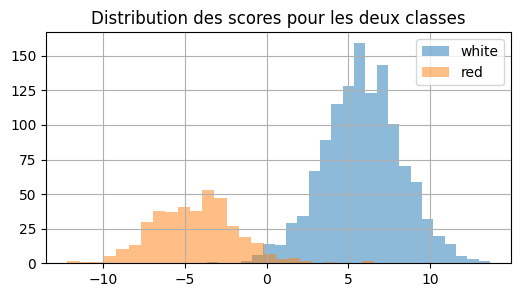
[7]:
from sklearn.metrics import roc_auc_score, roc_curve, auc
fpr0, tpr0, thresholds0 = roc_curve(
y_test, score, pos_label=clr.classes_[1], drop_intermediate=False
)
fpr0.shape
[7]:
(1538,)
[8]:
import matplotlib.pyplot as plt
fig, ax = plt.subplots(1, 1, figsize=(4, 4))
ax.plot([0, 1], [0, 1], "k--")
# aucf = roc_auc_score(y_test == clr.classes_[0], probas[:, 0]) # première façon
aucf = auc(fpr0, tpr0) # seconde façon
ax.plot(fpr0, tpr0, label=clr.classes_[0] + " auc=%1.5f" % aucf)
ax.set_title("Courbe ROC - classifieur couleur des vins")
ax.legend();
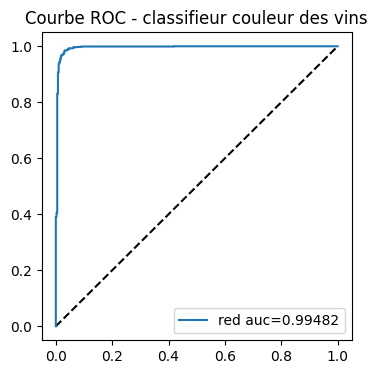
Voyons ce qu’il se passe en général si nous décidons non pas d’évaluer un modèle qui classifie bien une classe mais les deux classes à la fois. La différence est subtile. Le score est celui de la classe prédite et non plus celui d’une classe.
[9]:
list_classes = list(clr.classes_)
pred = clr.predict(X_test)
scores = clr.decision_function(X_test)
pred_i = [list_classes.index(c) for c in pred]
probas = clr.predict_proba(X_test)
proba = [probas[i, c] for i, c in enumerate(pred_i)]
score = [scores[i] if c == 0 else -scores[i] for i, c in enumerate(pred_i)]
[10]:
dfpr = pandas.DataFrame(proba, columns=["proba"])
dfpr["color"] = y_test.values
import matplotlib.pyplot as plt
fig, ax = plt.subplots(1, 2, figsize=(10, 3))
dfpr[pred == dfpr["color"]]["proba"].hist(bins=25, label="bon", alpha=0.5, ax=ax[0])
dfpr[pred != dfpr["color"]]["proba"].hist(bins=25, label="faux", alpha=0.5, ax=ax[0])
ax[0].set_title("Distribution des probabilités faux / bon")
ax[0].legend()
dfpr[pred == dfpr["color"]]["proba"].hist(bins=25, label="bon", alpha=0.5, ax=ax[1])
dfpr[pred != dfpr["color"]]["proba"].hist(bins=25, label="faux", alpha=0.5, ax=ax[1])
ax[1].set_yscale("log")
ax[1].set_title("Distribution des probabilités faux / bon\néchelle logarithmique")
ax[1].legend();
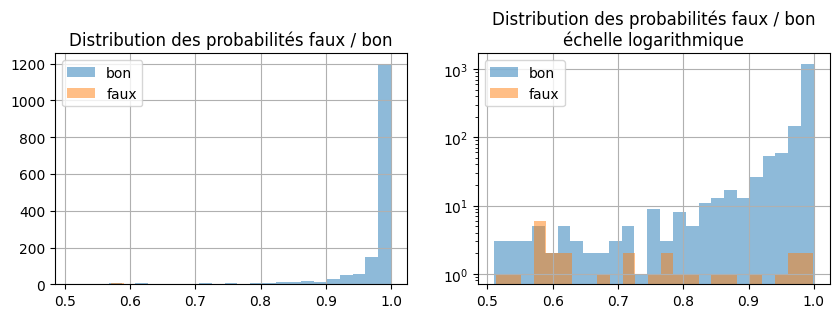
Et avec les scores et non plus les probabilités.
[11]:
scores = clr.decision_function(X_test)
dfsc = pandas.DataFrame(scores, columns=["score"])
dfsc.loc[pred == "red", "score"] *= -1
dfsc["color"] = y_test.sort_values
import matplotlib.pyplot as plt
fig, ax = plt.subplots(1, 2, figsize=(10, 3))
dfsc[pred == dfsc["color"]]["score"].hist(bins=25, label="bon", alpha=0.5, ax=ax[0])
dfsc[pred != dfsc["color"]]["score"].hist(bins=25, label="faux", alpha=0.5, ax=ax[0])
ax[0].set_title("Distribution des scores faux / bon")
ax[0].legend()
dfsc[pred == dfsc["color"]]["score"].hist(bins=25, label="bon", alpha=0.5, ax=ax[1])
dfsc[pred != dfsc["color"]]["score"].hist(bins=25, label="faux", alpha=0.5, ax=ax[1])
ax[1].set_yscale("log")
ax[1].set_title("Distribution des scores faux / bon\néchelle logarithmique")
ax[1].legend();
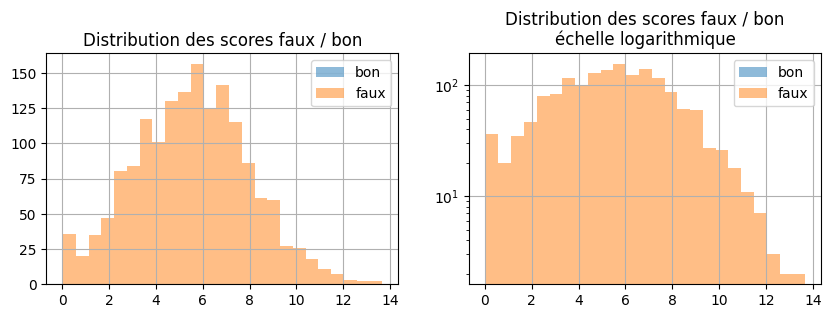
[12]:
fpr, tpr, thresholds = roc_curve(pred == y_test, proba)
[13]:
fig, ax = plt.subplots(1, 1, figsize=(4, 4))
ax.plot([0, 1], [0, 1], "k--")
aucf = auc(fpr, tpr) # seconde façon
ax.plot(fpr, tpr, label="bonne classification auc=%1.5f" % aucf)
ax.set_title("Courbe ROC - faux / bon")
ax.legend();
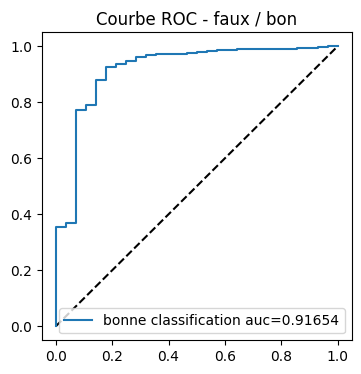
Mais pourquoi les résultats sont-ils moins bons ? Première AUC :
[14]:
pred = clr.predict(X_test)
scores = clr.decision_function(X_test)
roc_auc_score(y_test == "white", scores)
[14]:
0.9973206433743456
Seconde AUC, on suppose que 0 est la frontière entre les deux classes. Si le score est supérieure à 0, le vin est blanc, sinon il est rouge.
[15]:
import numpy
pred = numpy.array(["red" if s < 0 else "white" for s in scores])
fpr0, tpr0, thresholds0 = roc_curve(
y_test == pred, numpy.abs(scores), drop_intermediate=False
)
auc(fpr0, tpr0)
[15]:
0.951975
Mais ce n’est peut-être pas le meilleur seuil ? Regardons.
[16]:
ths = []
aucs = []
n = 100
a, b = -1, 2
for thi in range(0, n + 1):
th = a + thi * (b - a) * 1.0 / n
ths.append(th)
pred = numpy.array(["red" if s - th < 0 else "white" for s in scores])
fpr, tpr, _ = roc_curve(
y_test == pred, numpy.abs(scores - th), drop_intermediate=False
)
aucs.append(auc(fpr, tpr))
[17]:
dfa = pandas.DataFrame(dict(th=ths, AUC=aucs))
dfa.describe().T
[17]:
| count | mean | std | min | 25% | 50% | 75% | max | |
|---|---|---|---|---|---|---|---|---|
| th | 101.0 | 0.500000 | 0.879005 | -1.000000 | -0.250000 | 0.50000 | 1.25000 | 2.000000 |
| AUC | 101.0 | 0.946323 | 0.008481 | 0.926092 | 0.941026 | 0.94812 | 0.95325 | 0.958874 |
[18]:
ax = dfa.plot(x="th", y="AUC", figsize=(3, 3), kind="scatter")
ax.set_title("Evolution de l'AUC en fonction\ndu seuil de décision");
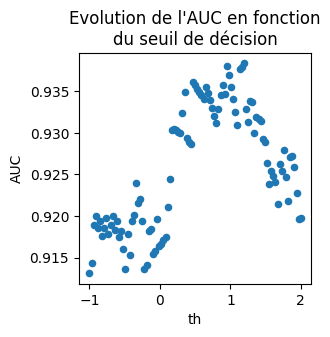
Ca aide mais ce n’est toujours pas ça. Changer le seuil aide, il faudrait maintenant changer l’échelle du score, ce qu’on ne fera pas mais rien n’empêche de tracer les fonctions de répartition des scores négatifs et positifs… Voici les distributions.
[19]:
score = clr.decision_function(X_test)
dfsc = pandas.DataFrame(score, columns=["score"])
dfsc["color"] = y_test.values.ravel()
dfsc["score_abs"] = dfsc["score"].abs()
[20]:
fig, ax = plt.subplots(1, 2, figsize=(12, 4))
dfsc[dfsc["color"] == "white"]["score"].hist(
bins=25, label="white", alpha=0.5, ax=ax[0]
)
dfsc[dfsc["color"] == "red"]["score"].hist(bins=25, label="red", alpha=0.5, ax=ax[0])
ax[0].set_title("Distribution des scores pour les deux classes")
ax[0].legend()
dfsc[dfsc["color"] == "white"]["score_abs"].hist(
bins=25, label="white", alpha=0.5, ax=ax[1]
)
dfsc[dfsc["color"] == "red"]["score_abs"].hist(
bins=25, label="red", alpha=0.5, ax=ax[1]
)
ax[1].set_title("Distribution des scores en valeur absolue pour les deux classes")
ax[1].legend();
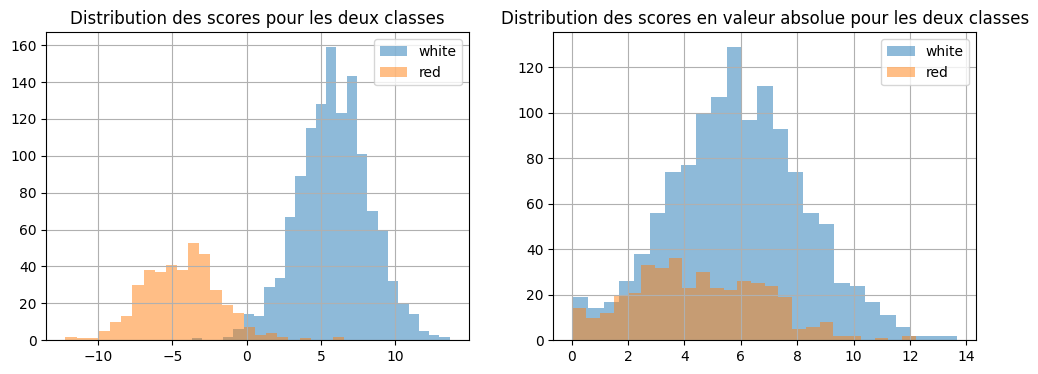
[21]:
red = dfsc[dfsc["color"] == "red"].sort_values("score_abs").reset_index(drop=True)
red["count"] = 1
red["count_sum"] = red["count"].cumsum() * 1.0 / red.shape[0]
red.tail(n=2)
[21]:
| score | color | score_abs | count | count_sum | |
|---|---|---|---|---|---|
| 394 | -10.560451 | red | 10.560451 | 1 | 0.997475 |
| 395 | -12.879144 | red | 12.879144 | 1 | 1.000000 |
[22]:
white = dfsc[dfsc["color"] == "white"].sort_values("score_abs").reset_index(drop=True)
white["count"] = 1
white["count_sum"] = white["count"].cumsum() * 1.0 / white.shape[0]
white.tail(n=2)
[22]:
| score | color | score_abs | count | count_sum | |
|---|---|---|---|---|---|
| 1227 | 12.948889 | white | 12.948889 | 1 | 0.999186 |
| 1228 | 13.120824 | white | 13.120824 | 1 | 1.000000 |
[23]:
dfscsumabs = pandas.concat([red, white])
On fait pareil pour le score.
[24]:
red = (
dfsc[dfsc["color"] == "red"]
.sort_values("score", ascending=False)
.reset_index(drop=True)
)
red["count"] = 1
red["count_sum"] = red["count"].cumsum() * 1.0 / red.shape[0]
white = dfsc[dfsc["color"] == "white"].sort_values("score").reset_index(drop=True)
white["count"] = 1
white["count_sum"] = white["count"].cumsum() * 1.0 / white.shape[0]
dfscsum = pandas.concat([red, white])
[25]:
fig, ax = plt.subplots(1, 2, figsize=(12, 4))
dfscsum[dfscsum["color"] == "white"].plot(
x="score", y="count_sum", kind="scatter", label="white", alpha=0.5, ax=ax[0]
)
dfscsum[dfscsum["color"] == "red"].plot(
x="score",
y="count_sum",
kind="scatter",
color="red",
label="red",
alpha=0.5,
ax=ax[0],
)
ax[0].set_title("Répartition des scores pour les deux classes")
ax[0].legend()
dfscsumabs[dfscsumabs["color"] == "white"].plot(
x="score_abs", y="count_sum", kind="scatter", label="white", alpha=0.5, ax=ax[1]
)
dfscsumabs[dfscsumabs["color"] == "red"].plot(
x="score_abs",
y="count_sum",
kind="scatter",
color="red",
label="red",
alpha=0.5,
ax=ax[1],
)
ax[1].set_title("Répartition des scores en valeur absolue pour les deux classes")
ax[1].legend();
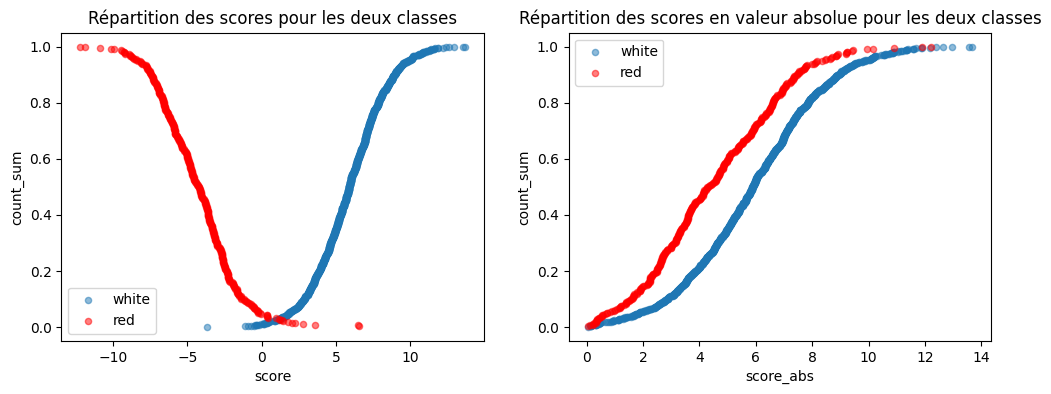
Les deux courbes ne sont pas confondues. Cela veut dire que le score des vins blancs et celui des rouges ne suivent pas les mêmes distributions.