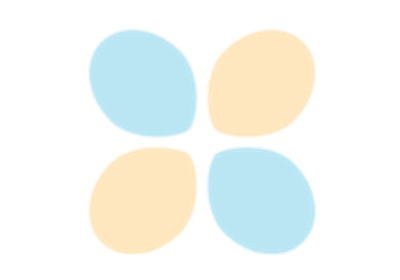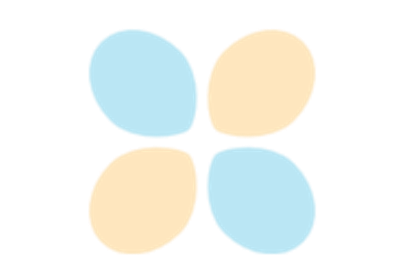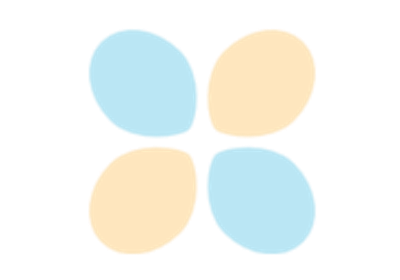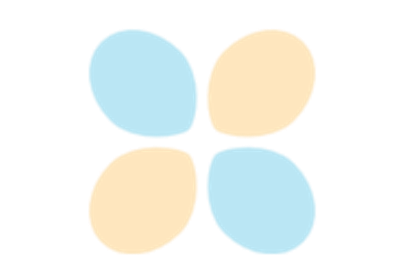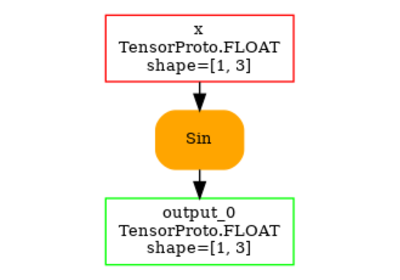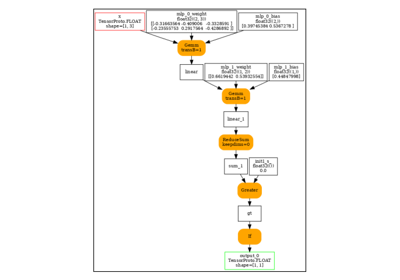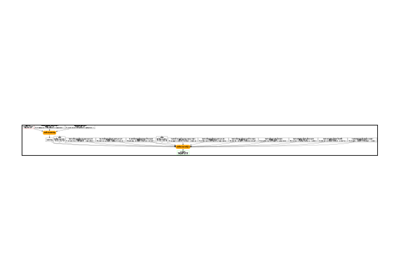Exporter Recipes Gallery¶
A model can be converted to ONNX if torch.export.export() is
able to convert that model into a graph. This is not always
possible but usually possible with some code changes.
These changes may not be desired as they may hurt the performance
and make the code more complex than it should be.
The conversion is a necessary step to be able to use
ONNX. Next examples shows some recurrent code patterns and
ways to rewrite them so that the exporter works.
A couple of examples to illustrate different implementation of dot product (see also sphinx-gallery).
Getting started¶
pytorch nightly build should be installed, see Start Locally.
git clone https://github.com/sdpython/experimental-experiment.git
pip install onnxruntime-gpu nvidia-ml-py
pip install -r requirements-dev.txt
export PYTHONPATH=$PYTHONPATH:<this folder>
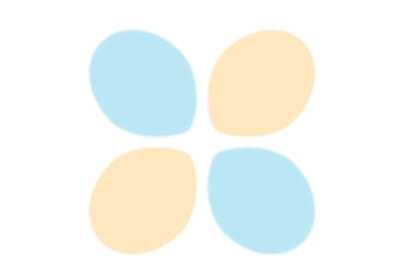
Export Phi-3.5-mini-instruct with report_exportability
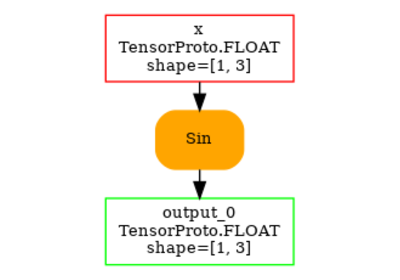
to_onnx and a custom operator registered with a function
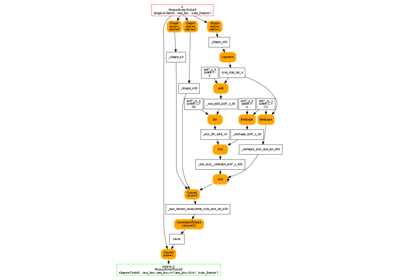
to_onnx and padding one dimension to a mulitple of a constant