Note
Go to the end to download the full example code.
Compares implementations for a Piecewise Linear¶
A piecewise linear function is implemented and trained following the tutorial Custom C++ and CUDA Extensions.
Piecewise linear regression¶
import time
import pandas
import matplotlib.pyplot as plt
import torch
from teachcompute.torch_extensions.piecewise_linear import (
PiecewiseLinearFunction,
PiecewiseLinearFunctionC,
PiecewiseLinearFunctionCBetter,
)
def train_piecewise_linear(x, y, device, cls, max_iter=400, learning_rate=1e-4):
alpha_pos = torch.tensor([1], dtype=torch.float32).to(device)
alpha_neg = torch.tensor([0.5], dtype=torch.float32).to(device)
alpha_pos.requires_grad_()
alpha_neg.requires_grad_()
losses = []
fct = cls.apply
for _t in range(max_iter):
y_pred = fct(x, alpha_neg, alpha_pos)
loss = (y_pred - y).pow(2).sum()
loss.backward()
losses.append(loss)
with torch.no_grad():
alpha_pos -= learning_rate * alpha_pos.grad
alpha_neg -= learning_rate * alpha_neg.grad
# Manually zero the gradients after updating weights
alpha_pos.grad.zero_()
alpha_neg.grad.zero_()
return losses, alpha_neg, alpha_pos
Python implementation¶
device = "cuda:0" if torch.cuda.is_available() else "cpu"
print("device:", device)
x = torch.randn(100, 1, dtype=torch.float32)
y = x * 0.2 + (x > 0).to(torch.float32) * x * 1.5 + torch.randn(100, 1) / 5
x = x.to(device).requires_grad_()
y = y.to(device).requires_grad_()
begin = time.perf_counter()
losses, alpha_neg, alpha_pos = train_piecewise_linear(
x, y, device, PiecewiseLinearFunction
)
end = time.perf_counter()
print(f"duration={end - begin}, alpha_neg={alpha_neg} alpha_pos={alpha_pos}")
device: cuda:0
duration=1.0254586699993524, alpha_neg=tensor([0.1607], device='cuda:0', requires_grad=True) alpha_pos=tensor([1.6734], device='cuda:0', requires_grad=True)
C++ implementation¶
begin = time.perf_counter()
losses, alpha_neg, alpha_pos = train_piecewise_linear(
x, y, device, PiecewiseLinearFunctionC
)
end = time.perf_counter()
print(f"duration={end - begin}, alpha_neg={alpha_neg} alpha_pos={alpha_pos}")
duration=0.9136901000001671, alpha_neg=tensor([0.1607], device='cuda:0', requires_grad=True) alpha_pos=tensor([1.6734], device='cuda:0', requires_grad=True)
C++ implementation, second try¶
begin = time.perf_counter()
losses, alpha_neg, alpha_pos = train_piecewise_linear(
x, y, device, PiecewiseLinearFunctionCBetter
)
end = time.perf_counter()
print(f"duration={end - begin}, alpha_neg={alpha_neg} alpha_pos={alpha_pos}")
duration=0.890529582000454, alpha_neg=tensor([0.1607], device='cuda:0', requires_grad=True) alpha_pos=tensor([1.6734], device='cuda:0', requires_grad=True)
The C++ implementation is very close to the python code. The second implementation in C++ is faster because it reuses created tensors.
Graphs¶
df = pandas.DataFrame()
df["x"] = x.cpu().detach().numpy().ravel()
df["y"] = y.cpu().detach().numpy().ravel()
df["yp"] = PiecewiseLinearFunction.apply(x, alpha_neg, alpha_pos).cpu().detach().numpy()
fig, ax = plt.subplots(1, 2, figsize=(10, 4))
df.plot.scatter(x="x", y="y", label="y", color="blue", ax=ax[0])
df.plot.scatter(x="x", y="yp", ax=ax[0], label="yp", color="orange")
ax[1].plot([float(lo.detach()) for lo in losses], label="loss")
ax[1].legend()
# plt.show()
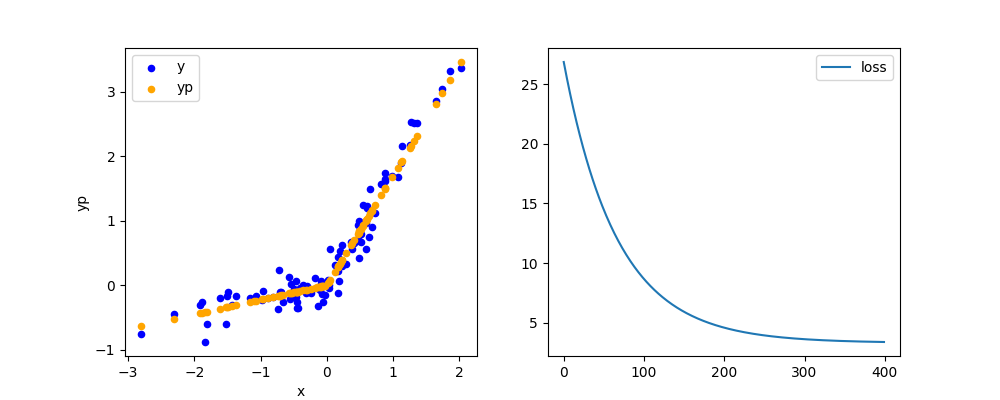
<matplotlib.legend.Legend object at 0x73e5154adf40>
Total running time of the script: (0 minutes 6.196 seconds)