mlinsights.timeseries#
Datasets#
- mlinsights.timeseries.datasets.artificial_data(dt1, dt2, minutes=1)[source]#
Generates articial data every minutes.
- Parameters:
dt1 – first date
dt2 – second date
minutes – interval between two observations
- Returns:
dataframe
<<<
import datetime from mlinsights.timeseries.datasets import artificial_data now = datetime.datetime.now() data = artificial_data(now - datetime.timedelta(40), now) print(data.head())
>>>
time y 0 2023-12-04 14:04:53.186595 1.580145 1 2023-12-04 14:05:53.186595 1.821150 2 2023-12-04 14:06:53.186595 1.659127 3 2023-12-04 14:07:53.186595 1.806003 4 2023-12-04 14:08:53.186595 1.941861
Experimentation#
- mlinsights.timeseries.patterns.find_ts_group_pattern(ttime, values, names, name_subset=None, per='week', unit='half-hour', agg='sum', estimator=None, verbose=0)[source]#
Clusters times series to find similar patterns.
- Parameters:
ttime – time column
values – features to use to cluster
names – column which holds group name
name_subset – subset of groups to study, None for all
per – aggragation per week
unit – unit
agg – aggregation function
estimator – estimator used to find pattern,
sklearn.cluster.KMeansand 10 groupsverbose – verbosity
- Returns:
found clusters, distances
Manipulation#
- mlinsights.timeseries.agg.aggregate_timeseries(df, index='time', values='y', unit='half-hour', agg='sum', per=None)[source]#
Aggregates timeseries assuming the data is in a dataframe.
@param df dataframe @param index time column @param values value or values column @param unit aggregate over a specific period @param sum kind of aggregation @param per second aggregation, per week… @return aggregated values
Plotting#
- mlinsights.timeseries.plotting.plot_week_timeseries(time, value, normalise=True, label=None, h=0.85, value2=None, label2=None, daynames=None, xfmt='%1.0f', ax=None)[source]#
Shows a timeseries dispatched by days as bars.
- Parameters:
time – dates
value – values to display as bars.
normalise – normalise data before showing it
label – label of the series
h – scale factor
value2 – second series to show as a line
label2 – label of the second series
daynames – names to use for week day names (default is English)
xfmt – format number of the X axis
ax – existing axis
- Returns:
axis
(
Source code,png,hires.png,pdf)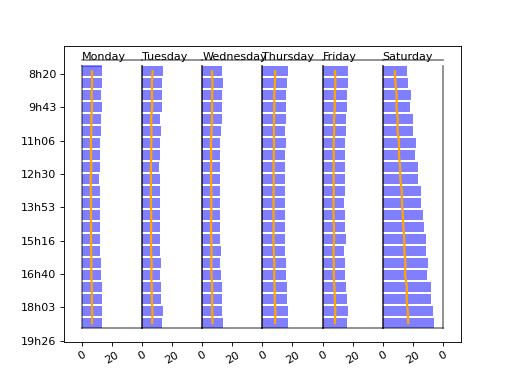
Prediction#
BaseReciprocalTimeSeriesTransformer#
The following function builds a regular dataset from a timeseries so that it can be used by machine learning models.
- class mlinsights.timeseries.base.BaseReciprocalTimeSeriesTransformer(context_length=0)[source]#
Base for all timeseries preprocessing automatically applied within a predictor.
- set_fit_request(*, sample_weight: bool | None | str = '$UNCHANGED$') BaseReciprocalTimeSeriesTransformer#
Request metadata passed to the
fitmethod.Note that this method is only relevant if
enable_metadata_routing=True(seesklearn.set_config()). Please see User Guide on how the routing mechanism works.The options for each parameter are:
True: metadata is requested, and passed tofitif provided. The request is ignored if metadata is not provided.False: metadata is not requested and the meta-estimator will not pass it tofit.None: metadata is not requested, and the meta-estimator will raise an error if the user provides it.str: metadata should be passed to the meta-estimator with this given alias instead of the original name.
The default (
sklearn.utils.metadata_routing.UNCHANGED) retains the existing request. This allows you to change the request for some parameters and not others.New in version 1.3.
Note
This method is only relevant if this estimator is used as a sub-estimator of a meta-estimator, e.g. used inside a
Pipeline. Otherwise it has no effect.Parameters#
- sample_weightstr, True, False, or None, default=sklearn.utils.metadata_routing.UNCHANGED
Metadata routing for
sample_weightparameter infit.
Returns#
- selfobject
The updated object.
- set_transform_request(*, context: bool | None | str = '$UNCHANGED$', sample_weight: bool | None | str = '$UNCHANGED$') BaseReciprocalTimeSeriesTransformer#
Request metadata passed to the
transformmethod.Note that this method is only relevant if
enable_metadata_routing=True(seesklearn.set_config()). Please see User Guide on how the routing mechanism works.The options for each parameter are:
True: metadata is requested, and passed totransformif provided. The request is ignored if metadata is not provided.False: metadata is not requested and the meta-estimator will not pass it totransform.None: metadata is not requested, and the meta-estimator will raise an error if the user provides it.str: metadata should be passed to the meta-estimator with this given alias instead of the original name.
The default (
sklearn.utils.metadata_routing.UNCHANGED) retains the existing request. This allows you to change the request for some parameters and not others.New in version 1.3.
Note
This method is only relevant if this estimator is used as a sub-estimator of a meta-estimator, e.g. used inside a
Pipeline. Otherwise it has no effect.Parameters#
- contextstr, True, False, or None, default=sklearn.utils.metadata_routing.UNCHANGED
Metadata routing for
contextparameter intransform.- sample_weightstr, True, False, or None, default=sklearn.utils.metadata_routing.UNCHANGED
Metadata routing for
sample_weightparameter intransform.
Returns#
- selfobject
The updated object.
build_ts_X_y#
- mlinsights.timeseries.utils.build_ts_X_y(model, X, y, weights=None, same_rows=False)[source]#
Builds standard X, y based in the given one.
- Parameters:
model – a timeseries model (
BaseTimeSeries)X – times series, used as features, [n_obs, n_features], X may be empty (None)
y – timeseries (one single vector), [n_obs]
weights – weights None or array [n_obs]
same_rows – keeps the same number of rows as the original datasets, use nan when no value is available
- Returns:
(X, y, weights): X is array of features [nrows, n_features + past] where nrows = n_obs + model.delay2 - model.past + 2, y is an array of targets [nrows], weights is None or array [nrows]
<<<
import numpy from mlinsights.timeseries import build_ts_X_y from mlinsights.timeseries.base import BaseTimeSeries X = numpy.arange(10).reshape(5, 2) y = numpy.arange(5) * 100 weights = numpy.arange(5) * 1000 bs = BaseTimeSeries(past=2) nx, ny, nw = build_ts_X_y(bs, X, y, weights) print("X=", X) print("y=", y) print("nx=", nx) print("ny=", ny)
>>>
X= [[0 1] [2 3] [4 5] [6 7] [8 9]] y= [ 0 100 200 300 400] nx= [[ 2 3 0 100] [ 4 5 100 200] [ 6 7 200 300]] ny= [[200] [300] [400]]
With
use_all_past=True:<<<
import numpy from mlinsights.timeseries.base import BaseTimeSeries from mlinsights.timeseries import build_ts_X_y X = numpy.arange(10).reshape(5, 2) y = numpy.arange(5) * 100 weights = numpy.arange(5) * 1000 bs = BaseTimeSeries(past=2, use_all_past=True) nx, ny, nw = build_ts_X_y(bs, X, y, weights) print("X=", X) print("y=", y) print("nx=", nx) print("ny=", ny)
>>>
X= [[0 1] [2 3] [4 5] [6 7] [8 9]] y= [ 0 100 200 300 400] nx= [[ 0 1 2 3 0 100] [ 2 3 4 5 100 200] [ 4 5 6 7 200 300]] ny= [[200] [300] [400]]
BaseTimeSeries#
The first class defined the template for all timeseries estimators. It deals with a timeseries ine one dimension and additional features.
- class mlinsights.timeseries.base.BaseTimeSeries(past=1, delay1=1, delay2=2, use_all_past=False, preprocessing=None)[source]#
Base class to build a predictor on timeseries. The class computes one or several predictions at each time, between delay1 and delay2. It computes:
with d in [delay1, delay2[ and
.
- Parameters:
past – values to use to predict
delay1 – the model computes the first prediction for time=t + delay1
delay2 – the model computes the last prediction for time=t + delay2 excluded
use_all_past – use all past features, not only the timeseries
preprocessing – preprocessing to apply before predicting, only the timeseries itselves, it can be a difference, it must be of type
BaseReciprocalTimeSeriesTransformer
DummyTimeSeriesRegressor#
The first predictor is a dummy one: it uses the current value to predict the future.
- class mlinsights.timeseries.dummies.DummyTimeSeriesRegressor(estimator='dummy', past=1, delay1=1, delay2=2, use_all_past=False, preprocessing=None)[source]#
Dummy regressor for time series. Use past values as prediction.
- Parameters:
estimator – estimator to use for regression,
sklearn.linear_model.LinearRegressionimplements a linear auto-regressor,'dummy'use past value as predictionspast – values to use to predict
delay1 – the model computes the first prediction for time=t + delay1
delay2 – the model computes the last prediction for time=t + delay2 excluded
use_all_past – use all past features, not only the timeseries
preprocessing – preprocessing to apply before predicting, only the timeseries itselves, it can be a difference, it must be of type
BaseReciprocalTimeSeriesTransformer
- fit(X, y, sample_weight=None)[source]#
Trains the model.
- Parameters:
X – output of X may be empty (None)
y – timeseries (one single vector), array [n_obs]
sample_weight – weights None or array [n_obs]
- Returns:
self
- set_fit_request(*, sample_weight: bool | None | str = '$UNCHANGED$') DummyTimeSeriesRegressor#
Request metadata passed to the
fitmethod.Note that this method is only relevant if
enable_metadata_routing=True(seesklearn.set_config()). Please see User Guide on how the routing mechanism works.The options for each parameter are:
True: metadata is requested, and passed tofitif provided. The request is ignored if metadata is not provided.False: metadata is not requested and the meta-estimator will not pass it tofit.None: metadata is not requested, and the meta-estimator will raise an error if the user provides it.str: metadata should be passed to the meta-estimator with this given alias instead of the original name.
The default (
sklearn.utils.metadata_routing.UNCHANGED) retains the existing request. This allows you to change the request for some parameters and not others.New in version 1.3.
Note
This method is only relevant if this estimator is used as a sub-estimator of a meta-estimator, e.g. used inside a
Pipeline. Otherwise it has no effect.Parameters#
- sample_weightstr, True, False, or None, default=sklearn.utils.metadata_routing.UNCHANGED
Metadata routing for
sample_weightparameter infit.
Returns#
- selfobject
The updated object.
- set_score_request(*, sample_weight: bool | None | str = '$UNCHANGED$') DummyTimeSeriesRegressor#
Request metadata passed to the
scoremethod.Note that this method is only relevant if
enable_metadata_routing=True(seesklearn.set_config()). Please see User Guide on how the routing mechanism works.The options for each parameter are:
True: metadata is requested, and passed toscoreif provided. The request is ignored if metadata is not provided.False: metadata is not requested and the meta-estimator will not pass it toscore.None: metadata is not requested, and the meta-estimator will raise an error if the user provides it.str: metadata should be passed to the meta-estimator with this given alias instead of the original name.
The default (
sklearn.utils.metadata_routing.UNCHANGED) retains the existing request. This allows you to change the request for some parameters and not others.New in version 1.3.
Note
This method is only relevant if this estimator is used as a sub-estimator of a meta-estimator, e.g. used inside a
Pipeline. Otherwise it has no effect.Parameters#
- sample_weightstr, True, False, or None, default=sklearn.utils.metadata_routing.UNCHANGED
Metadata routing for
sample_weightparameter inscore.
Returns#
- selfobject
The updated object.
ARTimeSeriesRegressor#
The first regressor is an auto-regressor. It can be estimated with any regressor implemented in scikit-learn.
- class mlinsights.timeseries.ar.ARTimeSeriesRegressor(estimator='dummy', past=1, delay1=1, delay2=2, use_all_past=False, preprocessing=None)[source]#
Base class to build a regressor on timeseries. The class computes one or several predictions at each time, between delay1 and delay2. It computes:
with d in [delay1, delay2[ and
.
- Parameters:
estimator – estimator to use for regression,
sklearn.linear_model.LinearRegressionimplements a linear auto-regressor,'dummy'use past value as predictionspast – values to use to predict
delay1 – the model computes the first prediction for time=t + delay1
delay2 – the model computes the last prediction for time=t + delay2 excluded
use_all_past – use all past features, not only the timeseries
preprocessing – preprocessing to apply before predicting, only the timeseries itselves, it can be a difference, it must be of type
BaseReciprocalTimeSeriesTransformer
- fit(X, y, sample_weight=None)[source]#
Trains the model.
- Parameters:
X – output of X may be empty (None)
y – timeseries (one single vector), array [n_obs]
sample_weight – weights None or array [n_obs]
- Returns:
self
- set_fit_request(*, sample_weight: bool | None | str = '$UNCHANGED$') ARTimeSeriesRegressor#
Request metadata passed to the
fitmethod.Note that this method is only relevant if
enable_metadata_routing=True(seesklearn.set_config()). Please see User Guide on how the routing mechanism works.The options for each parameter are:
True: metadata is requested, and passed tofitif provided. The request is ignored if metadata is not provided.False: metadata is not requested and the meta-estimator will not pass it tofit.None: metadata is not requested, and the meta-estimator will raise an error if the user provides it.str: metadata should be passed to the meta-estimator with this given alias instead of the original name.
The default (
sklearn.utils.metadata_routing.UNCHANGED) retains the existing request. This allows you to change the request for some parameters and not others.New in version 1.3.
Note
This method is only relevant if this estimator is used as a sub-estimator of a meta-estimator, e.g. used inside a
Pipeline. Otherwise it has no effect.Parameters#
- sample_weightstr, True, False, or None, default=sklearn.utils.metadata_routing.UNCHANGED
Metadata routing for
sample_weightparameter infit.
Returns#
- selfobject
The updated object.
- set_score_request(*, sample_weight: bool | None | str = '$UNCHANGED$') ARTimeSeriesRegressor#
Request metadata passed to the
scoremethod.Note that this method is only relevant if
enable_metadata_routing=True(seesklearn.set_config()). Please see User Guide on how the routing mechanism works.The options for each parameter are:
True: metadata is requested, and passed toscoreif provided. The request is ignored if metadata is not provided.False: metadata is not requested and the meta-estimator will not pass it toscore.None: metadata is not requested, and the meta-estimator will raise an error if the user provides it.str: metadata should be passed to the meta-estimator with this given alias instead of the original name.
The default (
sklearn.utils.metadata_routing.UNCHANGED) retains the existing request. This allows you to change the request for some parameters and not others.New in version 1.3.
Note
This method is only relevant if this estimator is used as a sub-estimator of a meta-estimator, e.g. used inside a
Pipeline. Otherwise it has no effect.Parameters#
- sample_weightstr, True, False, or None, default=sklearn.utils.metadata_routing.UNCHANGED
Metadata routing for
sample_weightparameter inscore.
Returns#
- selfobject
The updated object.
ts_mape#
The library implements one scoring function which compares the prediction to what a dummy predictor would do by using the previous day as a prediction.
- mlinsights.timeseries.metrics.ts_mape(expected_y, predicted_y, sample_weight=None)[source]#
Computes
. It compares the prediction to what a dummy predictor would do by using the previous day as a prediction.
- Parameters:
expected_y – expected values
predicted_y – predictions
sample_weight – sample weight
- Returns:
metrics