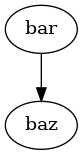gdot¶
This directive displays dot graph in the documentation. It relies on Graphviz.
Usage¶
In conf.py:
extensions = [ ...
'sphinx.ext.graphviz',
'sphinx_runpython.gdot',
]
One example:
.. gdot::
:format: png
digraph foo {
"bar" -> "baz" -> "end";
}
Which gives:
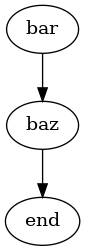
The output format is an image (PNG). It can be changed to use SVG but it requires viz.js to be displayed.
.. gdot::
:format: svg
digraph foo {
"bar" -> "baz" -> "svg";
}
The graph may also be the output of a script.
.. gdot::
:format: svg
:script: AFTER-THIS
print("before the graph")
print("AFTER-THIS", """
digraph foo {
"bar" -> "baz" -> "script";
}
""")
Finally, the tag :process: can be used to run the script in a separate process.
Directive¶
- class sphinx_runpython.gdot.sphinx_gdot_extension.GDotDirective(name, arguments, options, content, lineno, content_offset, block_text, state, state_machine)[source]¶
A
gdotnode displays a DOT graph. The build choose SVG for HTML format and image for other format unless it is specified.format: SVG or HTML
- script: boolean or a string to indicate than the standard output
should only be considered after this substring
url: url to viz.js, only if format SVG is selected
process: run the script in an another process
Example:
.. gdot:: digraph foo { "bar" -> "baz"; }
Which gives:
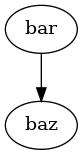
The directive also accepts scripts producing dot graphs on the standard output. Option script must be specified. This extension loads sphinx.ext.graphviz if not added to the list of extensions:
Example:
.. gdot:: :format: png digraph foo { "bar" -> "baz"; }
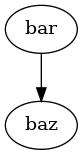
The output can be produced by a script:
.. gdot:: :script: print(''' digraph foo { "bar" -> "baz"; } ''')